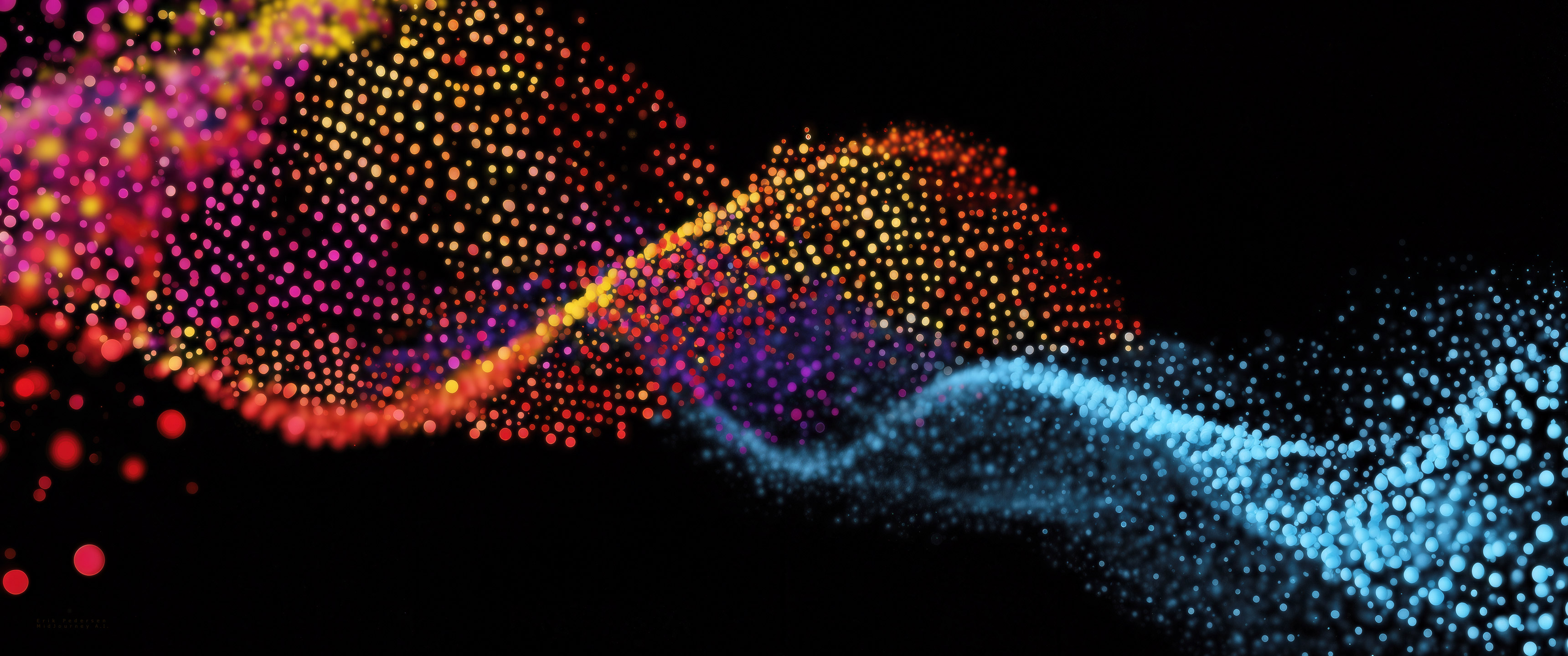Windows Desktop Backgrounds
September 2025
D U A L S C R E E N 2.0 (3440x1440)
In Windows, set your desktop properties to 'Span', Tile' or 'Tile Horizontally' if available. This should cause the DualTopper to span both monitors. If you have a single widescreen monitor choose 'Center'. The fit will depend on your actual screen resolution.
Disclaimer: The images used in this web site are meant for use 'as is' and responsibility in how these images are used rests solely with the end user. No race or gender is intentionally given preferential treatment nor is any endorsement of any idea, product or concept implied. If an image offends you please bring it to my attention and we can sort it out ASAP.