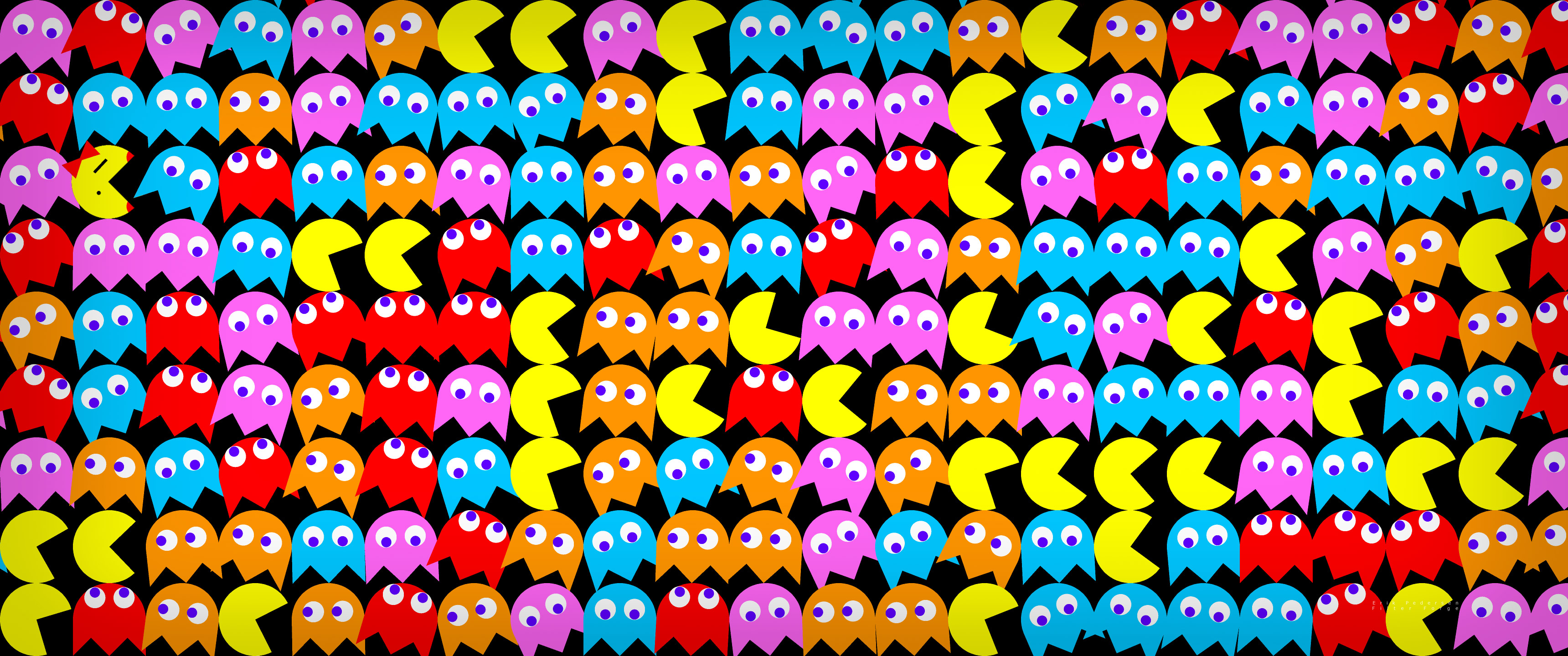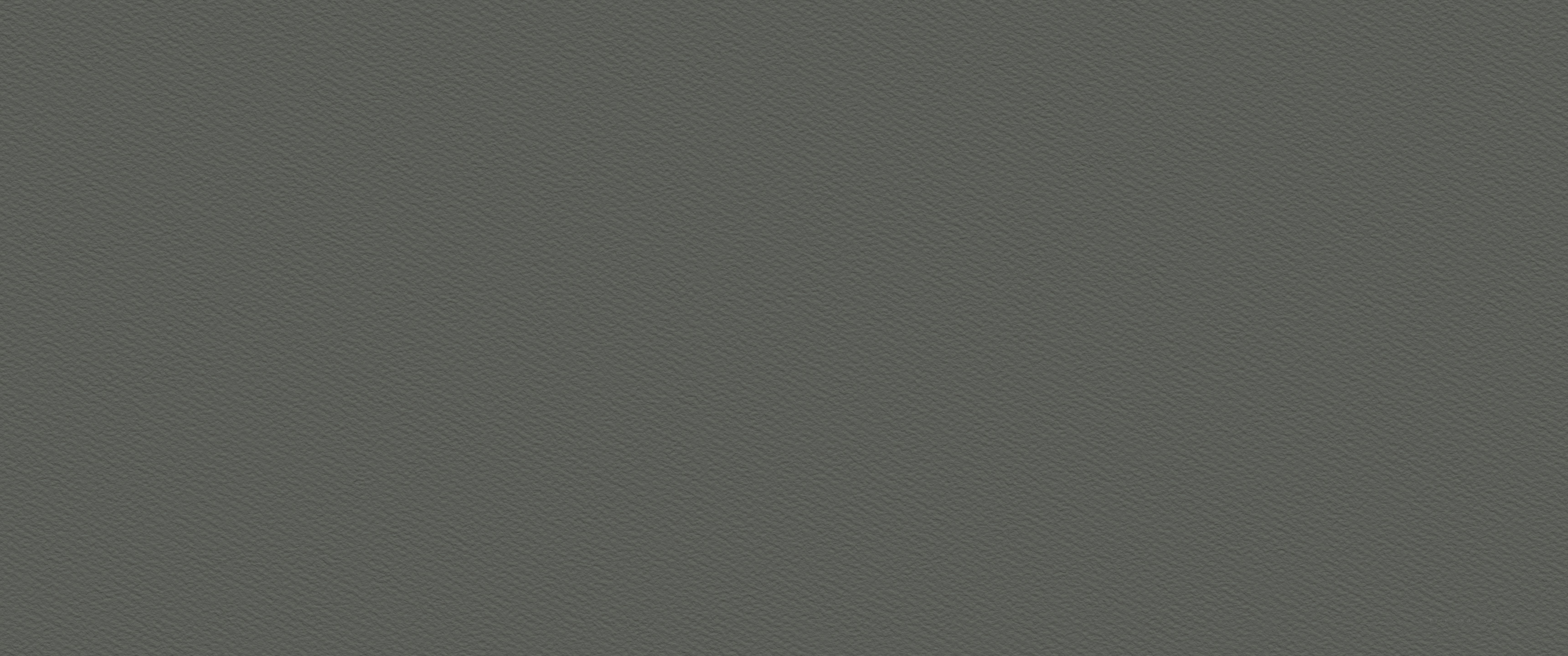Windows Desktop Backgrounds
D U A L S C R E E N 2.0 (3440x1440)
In Windows, set your desktop properties to 'Span', Tile' or 'Tile Horizontally' if available. This should cause the DualTopper to span both monitors. If you have a single widescreen monitor choose 'Center'. The fit will depend on your actual screen resolution.